 |
Click on the button to the left to
register for today's conferences.
You will need to provide the
requested information in order to register your registration for the
course.
Once it is approved, you will receive in your email
account, the link to enter the conferences on the day of the event.
We recommend that you enter at least 15 minutes before the start of
the event.
|
 |
By clicking
on the button on the left you will be able to download the
presentation and the complementary materials of the conferences of
the selected day. |
 |
Before answering the exam, we ask
you for a few minutes to answer a brief survey and rate some aspects
of the course taught.
Just in case the
poll cannot be applied from Webex, we ask you to answer it by
clicking on the button shown.
|
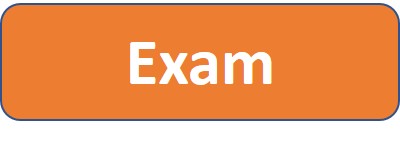 |
We remind you that in order to
enter to take the course evaluation exam, it will be necessary to
log in with a Gmail account.
The exam can be answered
a maximum of 72 hours after the end of the last session of the day.
To enter to answer the exam, click on the orange button. |







